Since about 2006 I’ve been putting all of my writing projects into a software program called IdeaWeaver. I used IdeaWeaver as a note repository, personal knowledge base, and first drafting tool. It helped my wife and me write many articles and several non-fiction books. I loved working in IdeaWeaver rather than a word processor like Microsoft Word because it let me write content in chunks and organize them with topics, categories, and an outline. It totally got out of my way when it came to writing. However, IdeaWeaver also had serious limitations. It had no search, spell check, or the ability to work with images or any other kind of external file. It was strictly a first-draft content generation tool.
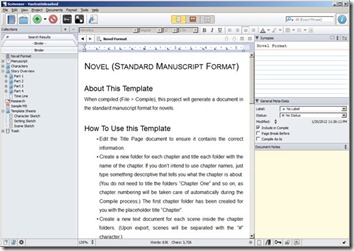 Over the years, a few other writing tools have hit the market. I kept hearing great things about Scrivener from other writers. When my wife started on her first fiction novel, I suggested she give Scrivener a try. She did, and she loved it instantly.
Over the years, a few other writing tools have hit the market. I kept hearing great things about Scrivener from other writers. When my wife started on her first fiction novel, I suggested she give Scrivener a try. She did, and she loved it instantly.
I was still finishing up Vaetra Untrained, so I didn’t move to Scrivener right away. I figured I’d try it out when I started the first draft of Vaetra Unleashed, the third Vaetra Chronicles novel. About two weeks ago, I finally installed Scrivener and went through the tutorial.
I was blown away.
Scrivener has all the features of IdeaWeaver, plus dozens more. The search feature is outstanding, and the organizational tools are marvelous. But for the most part, Scrivener hides its power and lets you concentrate strictly on writing if that’s all you need to do.
The strangest thing is that Scrivener has somehow improved my writing productivity. There’s something about the interface that sucks me into my manuscript and makes me want to keep writing. I’ve never experienced that feeling with any other writing tool. Normally, I get writing fatigue after a couple of hours and want to move on to something else. I haven’t figured out what Scrivener’s secret is, but I like it.
Scrivener is much more than a word processor. It is a writing environment. You can link external files into your project, collect research materials, categorize and tag content to your heart’s content, and of course, write at the speed of your fingers on the keyboard. I love the full-screen mode that lets you focus on a single scene at a time. Scrivener lets you develop content however you like and then compile it into a manuscript. It can even generate EPUB files for you, although you have to do a bit of work to create something that is publication-ready.
Not only have I started on Vaetra Unleashed in Scrivener, but I’m moving my Vaetra Chronicles world-building reference into a Scrivener project as well. Scrivener has excellent features for building knowledge base/compendium projects.
I’m sure Scrivener isn’t for anyone. The very things that give me happy tingles probably fill less techie users with confusion or dread. However, you can download the software for free and see if you like it before you spend a dime.
I highly recommend Scrivener to anyone who writes. At $40, this tool is a steal. See for yourself:

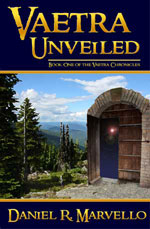
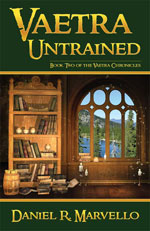
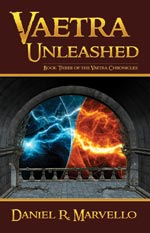
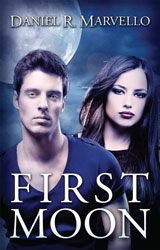
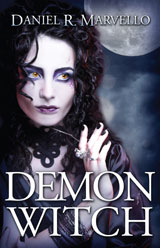
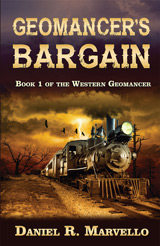
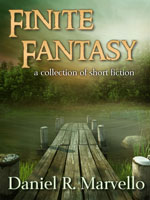
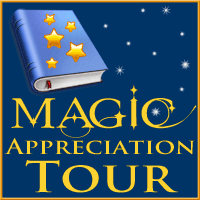

I tried out the Scrivener demo and it seemed pretty good to me. Unfortunately, I tend to carry my chapters with me on a USB stick all the time so that I can jump onto any computer at home or at work that has Word or OpenOffice and start typing immediately. I wouldn’t be able to do that with Scrivener, so I’ll have to stick with my current format for now.
Thanks for commenting, Ken. Your strategy sounds like a great one for getting work done during unexpected opportunities. Those of us who write around a day job need to take every opportunity we can get!
I love Scrivener! I’ve been using it since 2009 for all the articles and books I write. Right now, for the first time, I’m also using the index card feature to plot and keep track of my third novel, and it works like a charm 😉
Good to see you, Vanna! The index card feature with the synopsis is great for getting the big picture on a large project. I started my third novel using index cards too. I created the synopses for the main beats of the story, and now I’m filling in more details around those beats. Scrivener is definitely changing the way I work.
"There’s something about the interface that sucks me into my manuscript and makes me want to keep writing." So…it’s not just me! I can’t explain it either, but I’ve been using Scrivner for about six months now, and I can get into a piece and just GO! I think…and I may be wrong about this…but I think it might be that I can see exactly where I am in a manuscript. I used to agonize about "Gee, does this even fit?", "Or should I be moving on by now?", but with Scrivner, a glance at the binder on the left and I know exactly where I am and what I should be doing. I LOVE it!
Cool! Thanks for commenting, Brian.
The Scrivener interface design is simple but effective. I agree that the binder is a great tool for keeping the big picture in mind while you focus on the details.
I love to use the little browser-style "back" and "forward" arrows to jump back and forth between different pages of the project. It’s easy to quickly look something up without losing your momentum. I think that’s part of what makes it possible for me to, "get into a piece and just GO," as you put it.